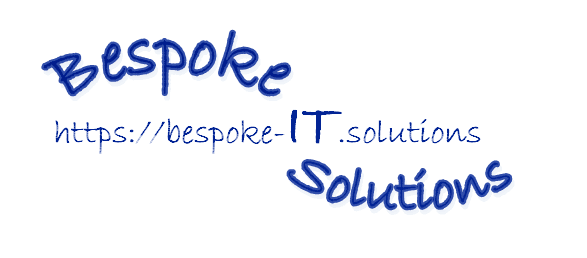Cloud PBX
What is call parking and how does it work?
What Is Call Parking?
Call parking is as the name suggests where you can park a call. When you park a call the caller is placed on hold until you or another person takes the parked call out of its parking space! Anyone can park or un-park a call, so it's a popular way of transferring calls in a small office where you can see each other. "Hey Fred, there is a call for you parked on 1!"
How Does It Work?
To park or un-park a call simply dial * followed by 11 by default. The park feature can be edited like other short codes. This parks a call in "Parking Space 1". To un-park a call (EG: Remove from hold and pick it up again) simply dial the same again from your device or another like your colleagues. EG: dial * followed by 11. We configure 5 parking spaces for you by default so you can park in space 2 by using *12, space 3, *13, and all the way up to space 5, with * 15.
If you don't like our default shortcodes for parking, remember that you can configure short codes to park and un-park a call in your dashboard at Voice > Config > Short Code.
If you need any further help today, please don't hesitate to contact our friendly support team on 01296 252 001 or by email!